Learn Different Techniques To Recover Contacts From OST File
“Do you want to extract address book which is deleted permanently? This article provides the best solution to Recover Contacts from OST file.”
Sometimes users delete the contacts which are of no use for them from OST file. However, if the data is deleted permanently, then it is removed from the server as well and hence, some solutions are required by which a user can recover contacts from OST file. The deletion can be any of the two types, either permanent and temporary. Therefore, it is necessary to have solutions which recover the contacts from both types of deletion methods.
“I had deleted one of my very important contact from Outlook contact folder. I have no idea how to restore that particular contact. Please, can anyone help me out in getting back that contact because by mistake I had performed shift deletion on it.”
Methods To Recover Contacts From OST File:
It is required to know beforehand that whether the contacts are permanently deleted or temporarily deleted. If contacts are deleted temporarily then, we can use a manual approach to recover address book from OST file but if there is permanent deletion then we have to go for an automated approach to extract contacts from OST file freely without any restriction
Method#1: Manual Approach to Restore Deleted Contacts from Outlook
1. Open Microsoft Outlook on the system and then navigate to the Deleted Items folder.2. Now select those contacts which are required to be recovered from the deleted items folder.
3. Right-click on the selected contact that is to be recovered and choose Move option from the menu, then select the Other folder.
4. A window of Move Items will be displayed on the screen. Using this window, users can explore OST files where they want to recover deleted contacts. Then from the list of items, Select Contacts option and after that click OK.
5. Now you can see that the selected contacts had disappeared from Deleted Items folder of Outlook and is moved back to its original location. Therefore, now you succeeded to restore deleted contacts from Outlook deleted items folder.
Limitations Of Manual Methods To Recover Contacts From OST File
- To perform the above mentioned manual method, the procedure is to be performed in an Active Exchange Environment.
- This solution which is described above is not relevant when users want to extract contacts from Outlook OST file in large amount.
- The manual method is complex, long, and requires a large amount of time to recover and restore deleted contacts from Outlook OST file.
- The Manual approach is capable of recovering temporarily deleted contacts only.
- This approach is not reliable to restore deleted contacts from outlook.
Method#2 Trouble-Free Alternative To Recover Address Book from OST file:
To overcome the limitations of the above given manual method, the best-suited approach is to use a third party tool. One of the many such utilities is Systools OST Recovery Tool, which allows users to recover contacts from OST file without any loss of data. There are many reliable features provided by this recovery tool and these features are very useful while recovering address book from Outlook. Some of the features of the tool are mentioned below:
Features:
- This tool can recover permanently deleted data from the OST files.
- It is capable of splitting exported PST file into smaller parts.
- This tool has no file size limitation for recovering OST file data
- This software provides Quick Scan and Advanced Scan mode to repair OST file
- After the recovery is done, a quick preview of all the components of OST file is generated.
- This application ensures to keep Meta Properties like To, Cc, etc. intact
- This tool enables users to extract contacts from selected items from the file.
Conclusion:
In this article, we have discussed the two methods to recover contacts from OST file. One can use the manual method for recovery of deleted contacts but it can be used only for recovering temporarily deleted contacts. Manual methods are difficult to use. Therefore, it is always recommended to go for the automated method. OST Recovery Tool restores deleted contacts from Outlook. This application is capable of recovering both temporary deleted and permanently deleted data. And once the contacts are recovered user can export OST contacts to PST to save them from further deletion.

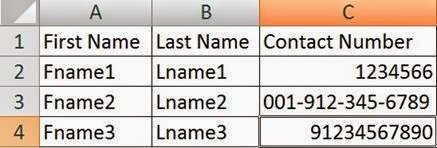
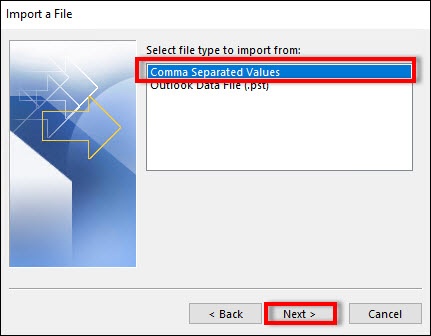
Comments
Post a Comment